Wallet
Install your wallet
This video is for beginners that need to set up their crypto wallet and obtain the ETH address.
note
Video below assumes you have Google Chrome installed; it will add the MetaMask wallet as an extension.
warning
Always backup your wallet. If you lose your private key or seedphrase, all your funds are lost.
Connect your wallet to the app
Press the connect button on the top right of the app menu bar

Next, select the wallet that you use
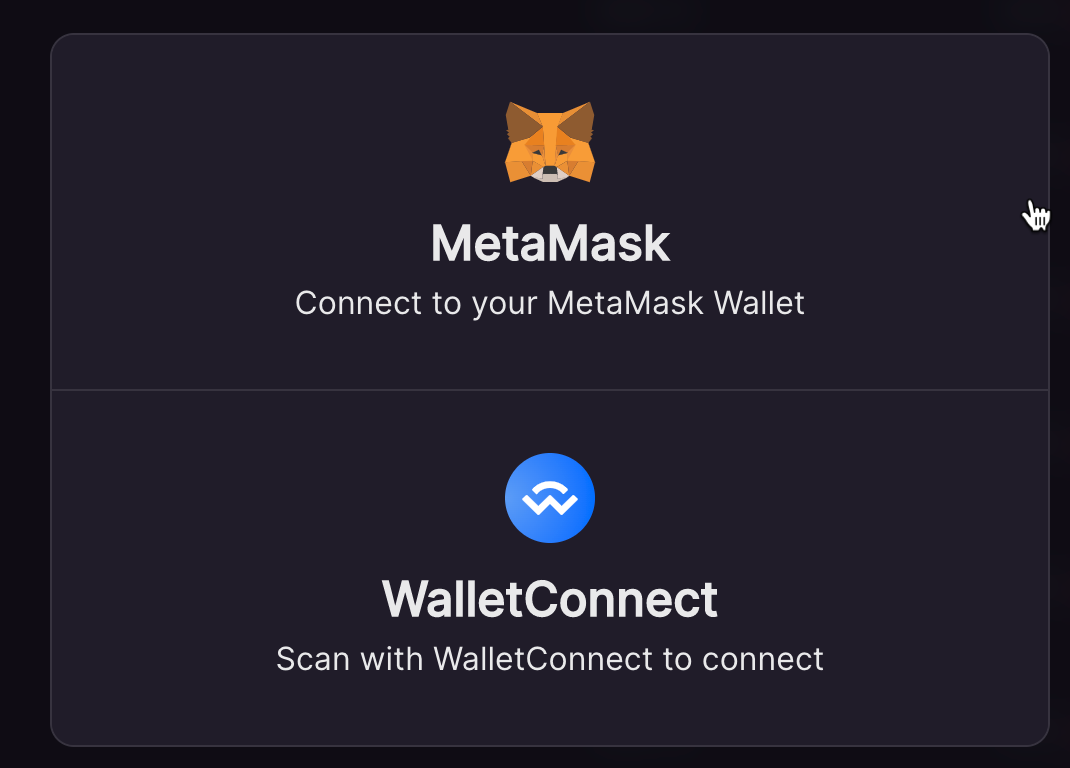
Depending on the wallet used, you know have to give permission in your wallet to connect.
info
In connecting your wallet, you only share your public address. No transfers or other permissions are invoked.